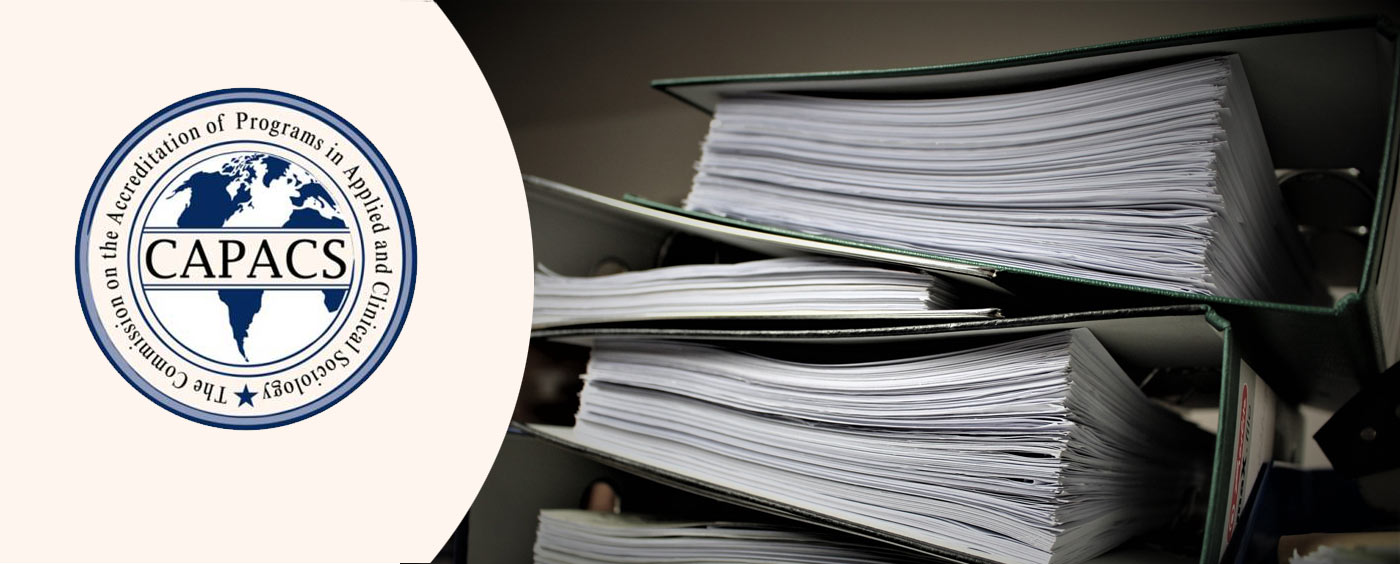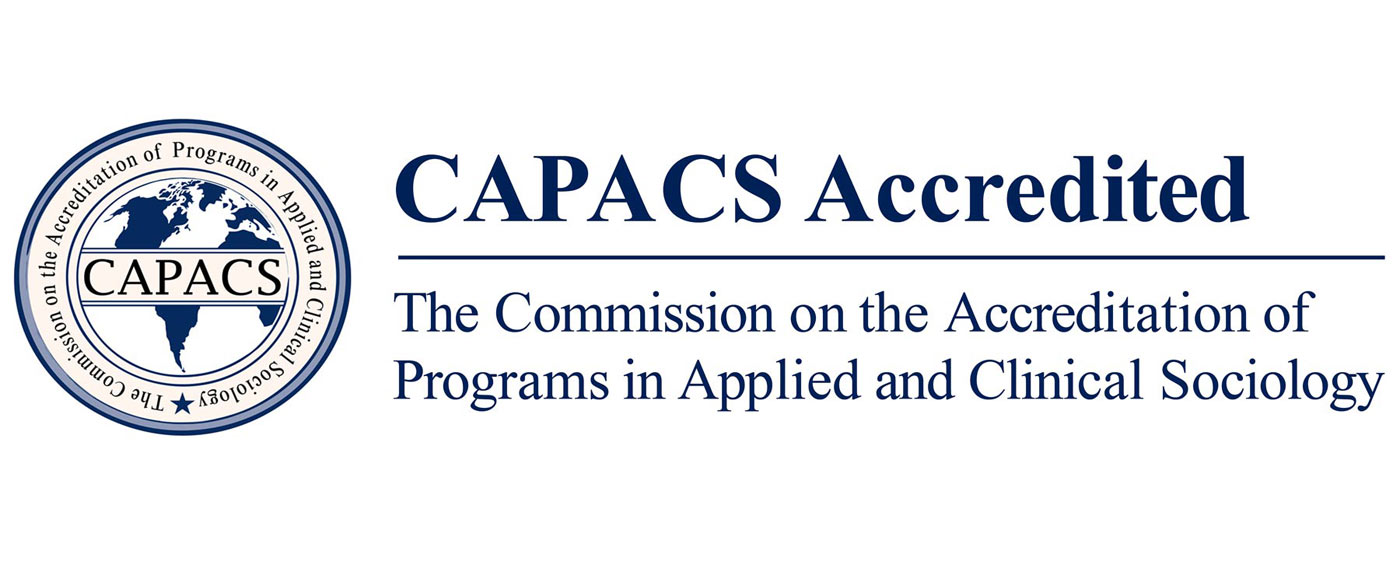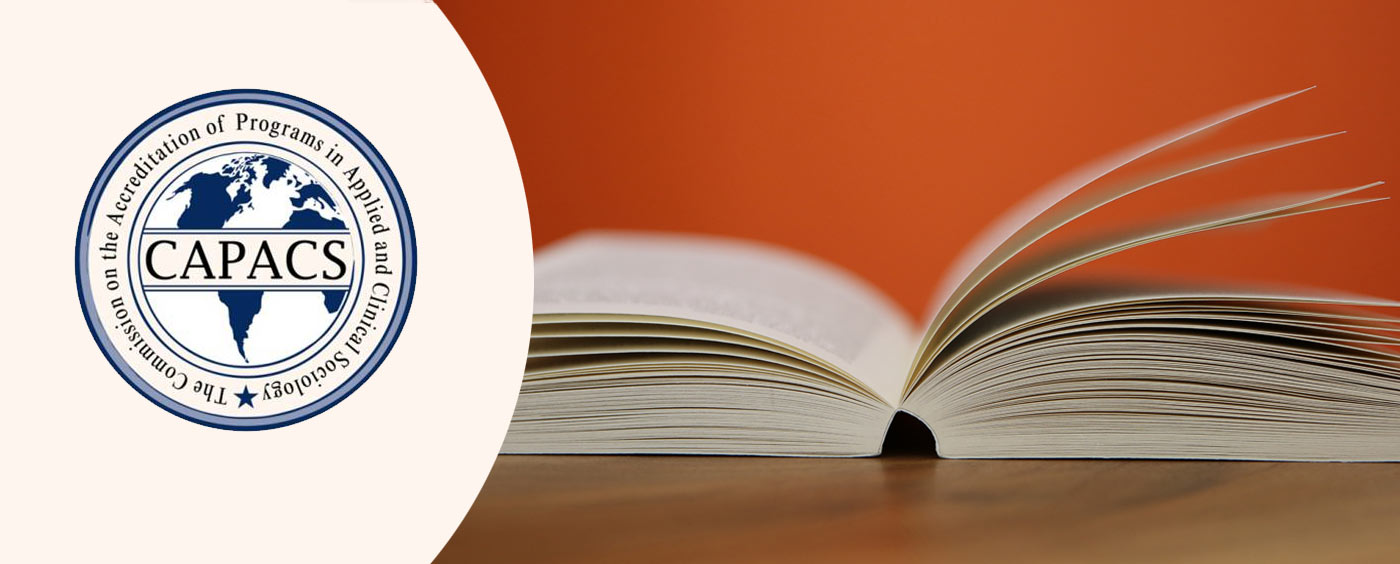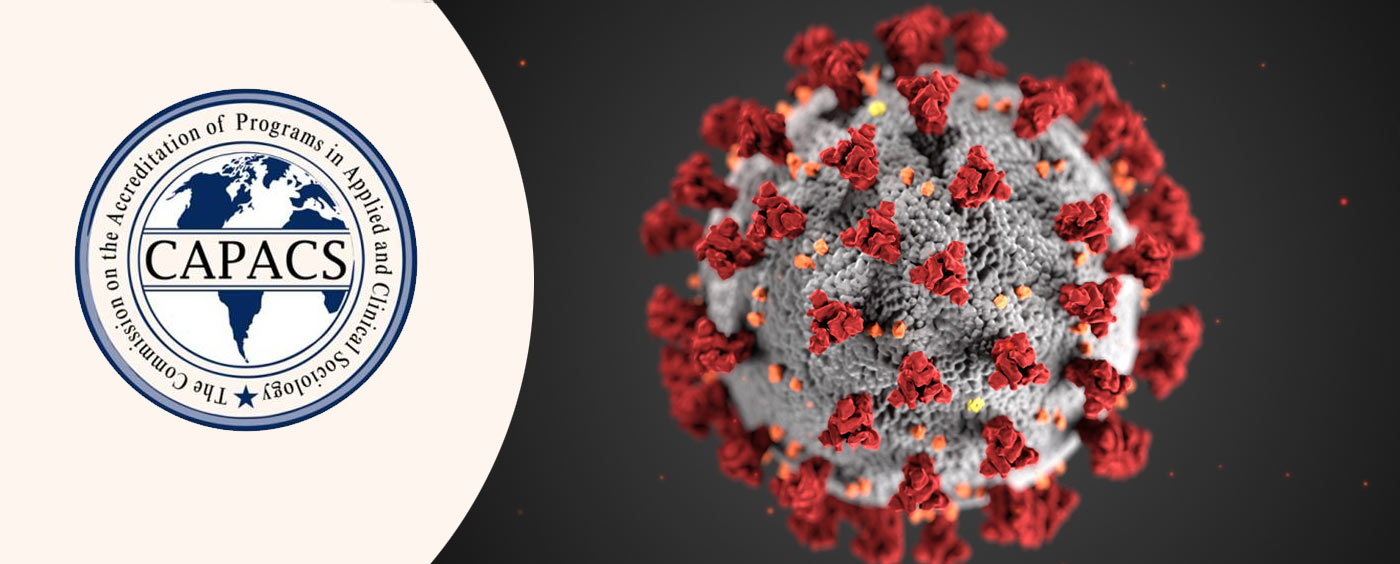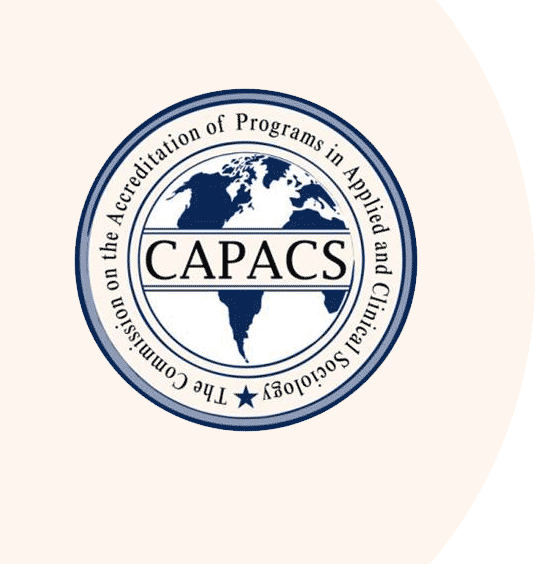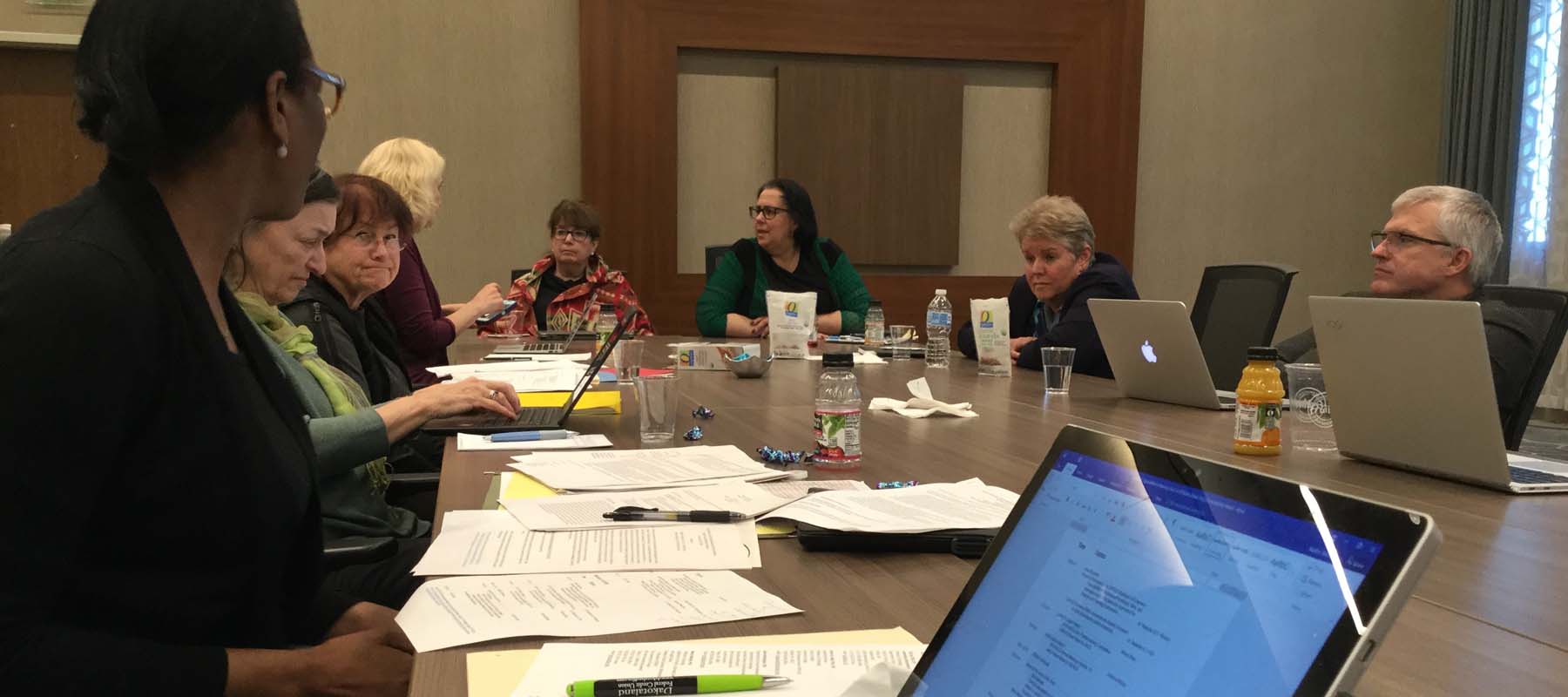The CAPACS Midyear Board Meeting will be convened via Secure Videoconference on February 1, 2026
The Commission on the Accreditation of Program in Applied and Clinical Sociology (CAPACS) will convene a secure Zoom videoconference with password and waiting room enabled for the Midyear CAPACS Board Meeting on Sunday, February 1, 2026, as determined by the CAPACS Board of Directors. For additional information on scheduled meeting times and logon procedures, please scroll down to the heading “Zoom Videoconference Procedures” on this web page. Please bookmark this web page and return to it, periodically, for updates.
The CAPACS Annual Board Meeting will be Convened via Zoom Videoconference in August 2026
The Commission on the Accreditation of Programs in Applied and Clinical Sociology will convene the CAPACS Annual Board Meeting in August 2026 via its license with Zoom Videoconference. A Doodle poll will be arranged in Spring 2026 for the Board to indicate preferred weekend dates. When determined, everyone will receive the Zoom logon credentials via email.
Please bookmark the Next Commission Meeting web page and return to it, periodically, for updates.
Zoom Videoconference Procedures
In consideration of our colleagues who reside in different time zones in the United States and Johannesburg/KwaZulu-Natal, South Africa, the scheduled time for the Commission's four-hour meetings is 12:00 - 4:00 PM, Eastern (11:00 AM - 3:00 PM, Central; 10:00 AM - 2:00 PM, Mountain; and 9:00 AM - 1:00 PM, Pacific), which corresponds to 7:00 - 11:00 PM, for Johannesburg/KwaZulu-Natal, South Africa.
The Commission will email an invitation to CAPACS Board Members who register on its Doodle polls, and will distribute reminders to everyone via email, periodically.
- Zoom Video Communications has established security protocols for conducting videoconferences, including Zoom Meeting Passcodes and virtual Waiting Rooms, which are enabled to “On” by default and associated with the Commission’s assigned Zoom Meeting ID in the invitation.
- The Zoom passcode will be generated automatically in the invitation with the "join URL" to allow only invited parties to join the videoconference from the virtual waiting room. Uninvited parties will be locked-out, reported, and removed.
- For other meetings, such as instant meetings, the Commission’s assigned passcode will be displayed in the Zoom Client or on the Zoom Rooms Controller.
- The Zoom Download Center has Zoom client, browser extension, and plug-in software for scheduling, hosting, and joining Zoom videoconferences in Chrome, Firefox, Microsoft Outlook, IBM Notes, and mobile devices. Alternatively, Commissioners can access the Commission’s Zoom Meeting room by navigating to the Zoom website.
- For additional information on Zoom privacy and security enhancements, please click on the following link: Zoom Trust Center | Zoom